Don’t read this post expecting all the answers from an SEO expert. We’re simply sharing what has worked for us and helped take our organic traffic from 250k sessions in 2018 to 831k in 2019 and nearly 2M sessions in the weird year that was 2020.
While we’ve not seen “explosive” growth at any point, the traffic increase has been steady, which we feel is more realistic for most solo bloggers. And speaking of realistic, there’s nothing overly technical in our strategy. So you should be able to take everything we’ve done and apply it to your blog right away.

Our posts may contain affiliate links. As an Amazon Associate, we earn from qualified sales. Click here to read our full disclosure.
Everything we’ve done to improve organic search traffic (click to jump to any section):
- Created New Content
- Improved Internal Link Strategy
- Better Recipe Roundups
- Hidden Featured Images
- Improved Site Speed
- No Indexed Old Content
- Drive for Recipe Reviews
- Improved Content Organization
- Exercised Patience
- The Takeaways
It’s worth noting the traffic reports are from our primary food blog, Kinda Healthy Recipes. While the tactics are geared towards food blogging, we’ve done our best to include examples or ideas for other sites as well. Let us know if we can help with any non-food-blog questions in the comments!
1. We Created New (and Better) Content
Content creation is a skill that will improve over time. Very few people come out of the gate with content that’s any good. You can take courses and learn things to help you create better content, but there’s really only one way to get better. Yes, we’re talkin’ about practice.
On the strategy side, you’ll notice a lot of things we did to improve organic traffic involve having a larger content library. While there are lots of small tweaks you can make to your site to improve organic search traffic, having more content is arguably the most important. Creating helpful internal links, supporting content, and site structure becomes much easier and impactful when there’s a lot of quality content to work with.
And even with great strategy, there’s still a bit of luck involved with rankings and search traffic. Most of our top organic posts owe their success to a mixture of things we can control (keyword research, content quality, on-page optimization) and things beyond our control to a certain degree (search algorithms, backlinks, time).
I once heard Joshua Unseth of the Theory of Content podcast say that blog posts are like search traffic lottery tickets. You want as many tickets as possible. Having a post rank for a keyword with 10,000 searches a month is awesome but very competitive. Having 100 posts rank for keywords with 100 searches per month is realistic and attainable, even early on. It’s apples to oranges, but you get the point.
Like I mentioned in my guide to starting a blog, content creation should almost always be your primary focus. If I had a tattoo, it would be the word “Content” wearing a king’s crown. So here are a few actionable things we did related to creating content that boosted our organic traffic.
Keyword Research
I tipped my hat to our strategy in the lottery ticket bit. Over the past year or two, our goal was to create content around keywords with search volume in the neighborhood of 100-1,000 searches/month according to Ahrefs. If you’re a brand new site, start on the lower end. As you grow, you can start to compete for more competitive keywords.
Beyond that, we looked at keyword difficulty (or competition) for a keyword and aimed for a difficulty of
And as a bonus tip, keep an eye out for keyword niches you could dominate. If you run a food blog and have an expertise in a specific cuisine or cooking method, try to create a recipe for every related keyword. As they say, there are riches in niches.
Supporting Content
Any time we had a piece of content start to rank well for its targeted keyword(s), we would be sure to create other posts linking back to it. As an example, our pulled bbq chicken thighs recipe has supporting recipes like bbq chicken sliders, loaded bbq chicken nachos, and more. The main bbq chicken thighs post links to all its supporting content as well, creating what some call a content silo around all things pressure cooker bbq chicken and things to make with it.
Another example would be our post on how to make Greek yogurt pizza dough. Instead of a simple recipe roundup, we did a deep dive on making the dough with a video tutorial and other tips. And then included a structured roundup at the end linking to popular posts like our air fryer pizza and Greek yogurt biscuits.
Recipes are pretty easy to create supporting content for. For the non-food bloggers, you can use this post as an example. It’s related to blogging and links to my post on starting a blog, which in turn links back here. I plan to build out a section of With the Woodruffs with everything you need to know about building a successful. If one post does well, the others should also get a boost.
Videos for Top Posts
If you have a food blog and use a recipe card plugin for structured data (I used Mediavine’s Create), you may notice Google will send you search console reports with the occasional error. They’re usually something like a missing review or photo but if you look at the warnings, one of the “missing” fields is for video.
Does that mean video a ranking signal? Who knows? But if there’s a chance, it’s worth putting together videos for your top posts.
Video also great for advertising RPMs. For recipes, hands and pans videos are great, but we’ve even turned process photos into videos for lots of our recipes. Check out our Mexican shredded chicken thighs for an example.
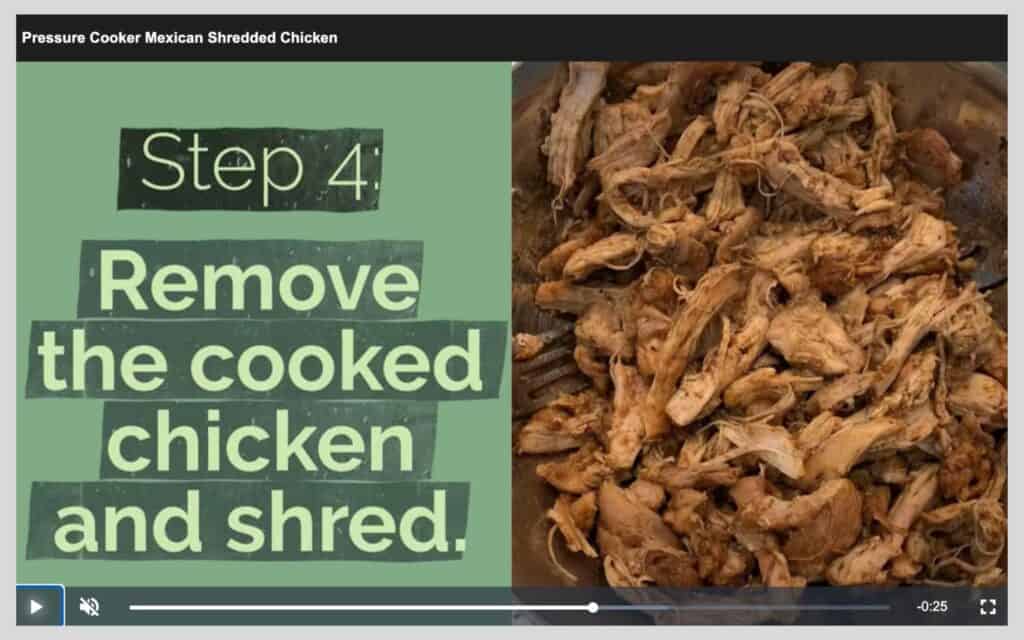
Another benefit of creating video for top posts is the option it gives you to post on YouTube, which can earn a prominent spot in search rankings on its own. Brian Dean from Backlinko found embedding his YouTube videos also decreased bounce rate.
2. Our Internal Link Strategy
If you’re unfamiliar with the term “internal linking” it’s simply linking to your own site within content, like I mentioned above in the supporting content section. Improving our internal links has been a point of emphasis over the past year or two.
We Made Internal Links Helpful and Contextual
It’s an ongoing effort to make our internal links helpful, not just a list of related posts at the very end of every post. We mention techniques or ingredient substitutions from other recipes and link to them using proper anchor text (make the hyperlink the words you want to rank for instead of something like “click here”).
Part of our workflow for new posts involves going back to add internal links to existing posts where it makes sense. If a new recipe post uses a niche ingredient like Swerve brown sugar, for example, we’ll try to link to the new post from older recipes that also use the same ingredient. Or if the new recipe is a side dish, we’ll go back to find main dishes that would pair well with the new side.
If you’d like to learn more about internal linking and details like how many to add to each post, check out this post from Mediavine’s CEO about internal links and SEO you can control.
Sharing Post Authority
We used our top performing posts to link to up and coming posts, hopefully passing on the top post’s authority to the newer post. Note: You’ll want to tread carefully when making changes to top performing posts.
Using the side dish example from above. If we have a side dish recipe that’s climbing the ranks for a competitive keyword and we want to give it a boost, we’ll add an internal link to that side dish in a main dish recipe that already ranks well. It’s worth mentioning that these posts aren’t competing for the same keyword or anything relatively close. You wouldn’t want to add an internal link to a new recipe for baked potatoes in a post that ranks well for baked potatoes.
Don’t Forget External Links
With all this talk about internal links, it’s important to mention that external links are valuable. Whether it’s a ranking signal or not, it’s good blogging practice. If you’re already linking to relevant side dishes, linking to another blogger’s side dish recipe you love is helpful for everyone. You may also develop some good faith along the way and earn a highly coveted backlink or two in the process.
3. Recipe Roundup Strategy
We’ve all seen recipe roundups and can probably agree, they’re usually not that helpful. Who wants to scroll through 100 baked potato recipes? Or worse, click through a slideshow?
I know some bloggers kill it with recipe roundups, but we’ve never had any luck getting organic search traffic or even Pinterest traffic to traditional recipe roundups. So we decided to shake things up a bit and make recipe roundups better by including recipe infographics for every recipe.

This way the reader has everything they need right there on one page. No clicking around and opening 15 tabs required. And we still link to all the original posts by writing an excerpt about each recipe below the infographic. Example: If you’re looking for a low carb potato substitute, you have to check out these garlic parmesan roasted radishes. Some have even called them keto potatoes!
These roundups are still experimental, but every one we’ve done so far seems to be doing really well for their targeted keywords (like Trader Joe’s recipes). And even if they end up not driving tons of organic traffic, they’re very helpful posts for readers that do find them. That usually leads to good things.
4. Hidden Featured images
Google seems to want readers to see the actual content as soon as they open your site. If they’re currently seeing a big logo in your header, then a menu bar, and then a big featured image, then it may be time to make the change. We still set a featured image so it pulls for things like category pages and recipe indexes, but we hide the default featured image at the top of each post.
So now you’ll see a smaller header logo and menu bar, followed by the post title and any meta data (author, published date, etc.), and then straight to the content. We usually put the first photo after 1-2 paragraphs.
How to Hide Featured Images in WordPress
If you’d like to make a global change to your entire site, your theme probably has the option to hide featured images in its customizer from your WordPress dashboard (left). You can also hide featured images when editing a post (right).

5. Site Speed
I’m neither an SEO expert nor a web developer, so all I’ll say here is that a fast loading site is a better user experience. And a better user experience seems to be key for having a successful site today and especially in the future. Whether you think site speed matters or not for organic search traffic, it’s an easy way to outperform bigger sites which usually have terrible site speed scores in Google PageSpeed Insights.
We’re far from perfect in this area, but it’s something we’ve improved and plan to continue working on. Here’s a list of things we’ve found helpful:
- Upload images as .jpg instead of .png for smaller file sizes. Optimize images even further with a plugin like Shortpixel.
- Remove unnecessary plugins and keep total plugin count as low as possible.
- Get a faster theme built for speed. Usability > frills in 2021.
- Go with a good hosting company and CDN (content delivery network) like Cloudflare. We use BigScoots for both of our sites.
Possibly the biggest tip I have for new bloggers is to avoid the plugin trap. It’s easy to get wrapped up in wanting all the bells and whistles of massive sites. Just focus on the content and you can add all the bonus features down the road. If you start with good hosting, a fast theme, and optimized images, you should be golden.
6. To No Index or Delete Old Content?
This is a big debate in the blogging community. Nobody seems to be certain about what to do with old content we’re no longer proud of. Well, we’ve done both and are here to say no indexing posts worked better for us. After a wave of deleting content, we saw a short-term decrease in search traffic. And after a wave of no indexing old content, we saw an increase. Was it due to freeing up space in our crawl budget or looking more authoritative without the bad content? I have no clue!
No indexing seems to keep outgoing links alive and allows any incoming traffic from places like Pinterest flowing. Now, if the content no longer aligns with your messaging or is so bad it’s embarrassing, you can always delete. But I would try updating, repurposing, or redirecting before deleting.
The easiest way to no index old content is with a plugin like Yoast SEO. At the bottom of the post editor you can click advanced under the Yoast tab and choose to not show a given post in search results.
7. Recipe Reviews and Comments
This is purely a personal observation, but I’m frequently searching for recipes from fellow Mediavine bloggers to link to in our posts. Clicking through the top 10 SERPs I’ve noticed a common theme is that most of the top ranking posts have lots of recipe reviews. I know I’m more likely to click on a recipe that has lots of reviews when searching.
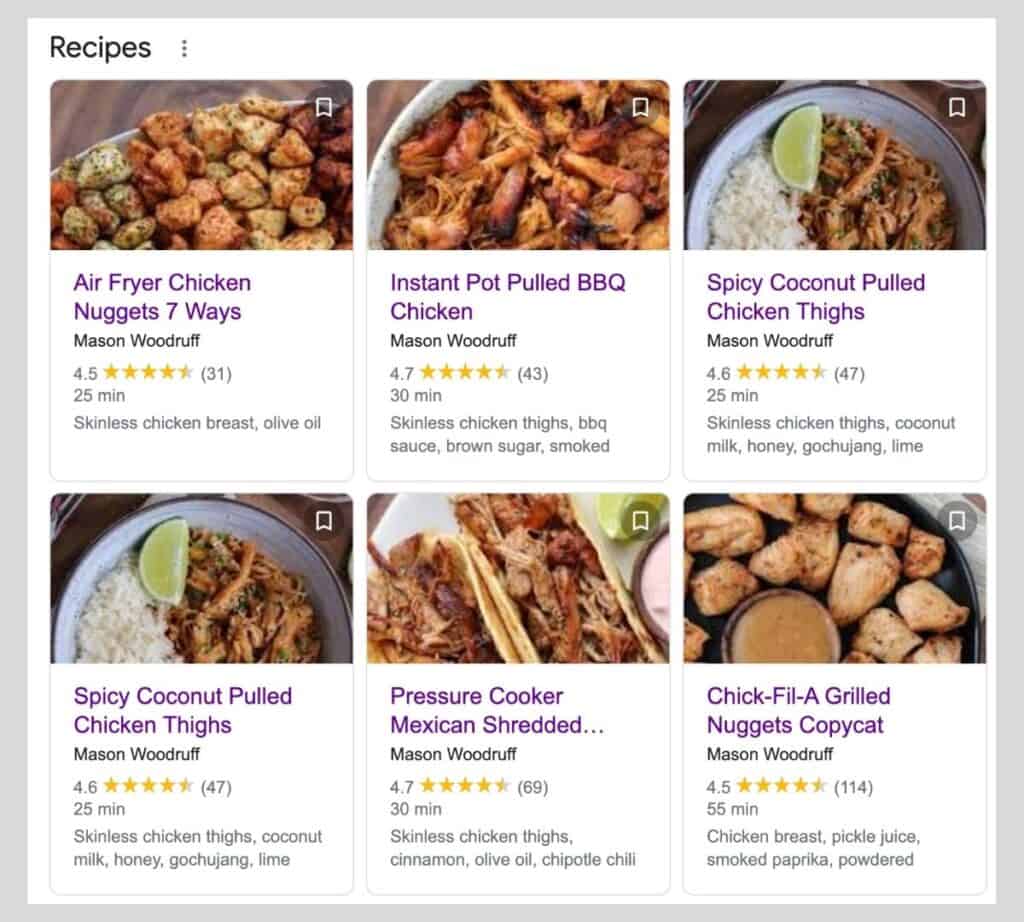
I’ve also noticed the top ranking posts have tons of comments and engagement. Are comments a ranking signal? Most people don’t think so, but I think having content that’s worthy of engagement could be worth something.
Both of these realizations led to an engagement drive. We constantly encourage our readers to leave recipe reviews and comments on posts. I think this has been a big factor in improving our click through rates in organic search results, and we’ll definitely continue pushing for more reviews.
Side note: It helps having 170k Instagram followers and an engaged Facebook group so don’t forget to use those!
8. Site Structure and Content Hierarchy
Building a beautifully structured site is a rabbit hole you can get lost in, especially if you have an older site. We’ve tried to keep things simple and approach our categories almost like Pinterest boards. If it makes sense to have its own category (i.e. 10+ recipes in one specific niche that a reader would like to see), we’ll create one. And at the top of each category page, we add static links to the most important content in that category so it’s always close to the home page in terms of clicks.
Look at our air fryer recipes category, as an example. This is something we revisit every now and again to move around top performing/underperforming content. Best case scenario, it gives what we’ve deemed our most important content a search rankings boost. Worst case scenario, it helps readers find starting points for any given topic.
9. Time
Sometimes I daydream about going away to live on a beach for 6 months without working to see what happens to our search traffic. On one hand, I feel like the constant attention to improving is vital. But on the other hand, I can see that most of our top performing organic pages are older pieces of content.
And that seems to be consistent across the board. Ahrefs did a study on how long it takes to rank in Google and found that most top 10 ranking posts are more than 2 years old, with the top ranking post being more than 3 years old.

Going back to the lottery ticket example, it’s hard to know which of your posts (lottery tickets) will be top ranking posts in a few years. So do all the optimization you can and continue to build your internal links, but at the end of the day, it takes time to make a thing go right. It takes time to make organic search traffic out of sight.
Takeaways
If you’re ever feeling overwhelmed and unsure about what to work on, create new content. We’re not technical or smart enough to break down how much of our organic search traffic improvements are due to simply creating more content, but we’d venture to say it’s a huge portion of the pie.
Spending a little time getting strategic about your content creation is a good idea. Try to target keywords that are in your competition threshold. Don’t shy away from targeting keywords with smaller search volumes if there’s no competition. Start small and build over time.
Once you decide to make more, strategic content, aim to make it the best. Do a little research on the competitors and see how you can make your content better than theirs. Answer all the questions, add infographics, and provide as much value as possible.
Aside from creating content, keep your site minimal, mobile friendly, and fast. Most of the design and features you see when browsing desktop versions of big sites is rendered moot when nearly every visitor is on mobile these days. We’ve all spent a little too much time tinkering with the design and features that never get used.
And finally, give it time. Don’t expect the work you do today to pay off tomorrow. Blogging is a long game for nearly all of us. Be patient and keep creating.
Okay, what did we miss? I’d love to hear about the things that have helped you get more organic traffic (or any traffic). Let me know in the comments! And if you have any questions, we’d be happy to help!


Eliza
Saturday 1st of January 2022
Thank you, thank you for taking the time to share these very specific and helpful suggestions to grow organic search traffic. Wishing you continued success in all you do!